Discover how the digital work reports tool works.
Struggling to keep track of your teams and subcontractors? Do you want to gain total supervision capacity and stand out from competitors?
Digital Work Reports allows you to:
- Absolute control. Increase control over the construction site.
- Traceability. Looking back is often important, get full historical detail.
- Speed. Immediate access to data.
- Savings. Efficient exchange of information and fully remote.
- Automated data extraction. Work reports at odei.io can be understood by our algorithms and provide with progress metrics and performance indicators.
Easily report from the app from the construction site or delegate this task to others (including subcontractors). Here’s how to create a digital construction report:
- Select the project in question.
- Click on add work report – assign the date and select the personnel associated with the job.
- Select the activities and add details about the executed work: measurements, work time intervals and machinery linked to the production.
- Include images, link incidents or add notes. You can add all the detail that would not be possible in a conventional way.
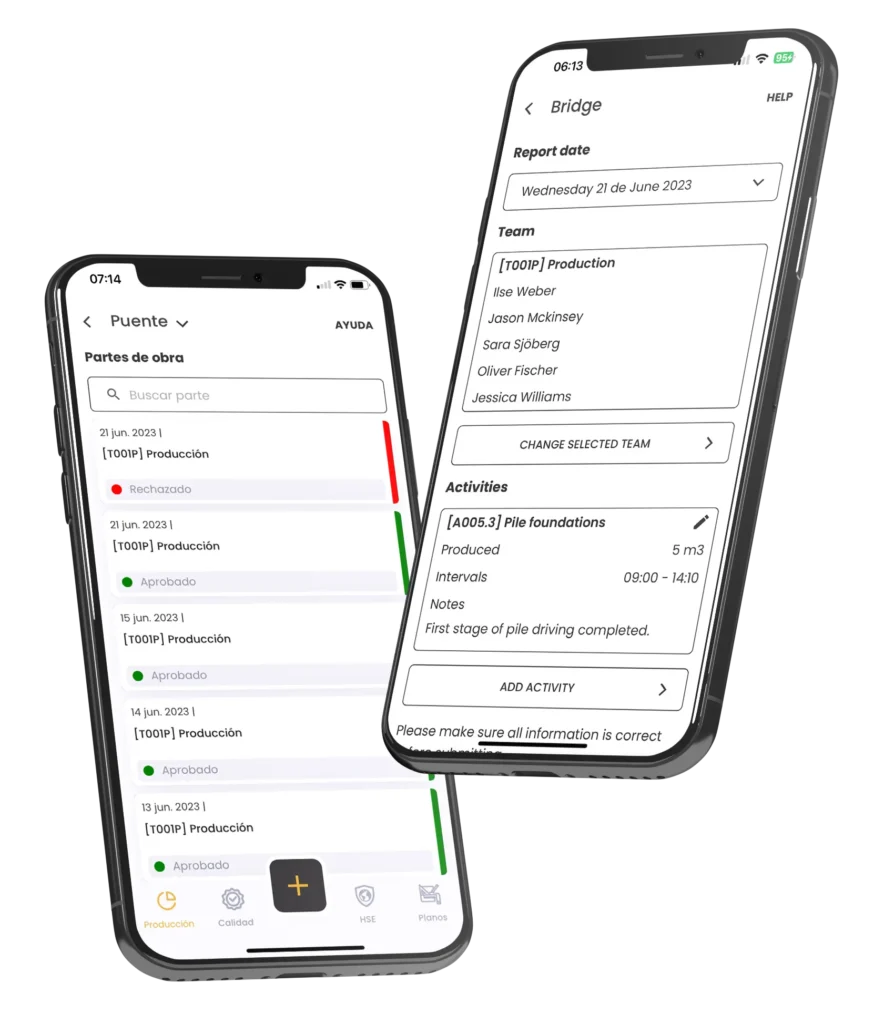
Be notified about the work reports you receive. Approve or reject them.
Consult the reports of any equipment or subcontract from anywhere and with immediacy. Total control.
Generate analytics and business intelligence automatically from these inputs.
Don’t get left behind and start building with more control.
Resumen

Nombre del artículo
Digital Work Reports
Descripción
odei.io helps you have more control over the management of your construction projects with its digital work reports tool.
Autor
odei.io
Publisher Name
odei.io
Publisher Logo


